After update 7.2.2 my Excel started to freeze badly. Cursor did not moved, but other programs worked. So only option was to restart Windows. Happened several times. After disabling plugin, all worked fine. So far I uninstalled and reinstalled XL Toolbox, let’s see if this help.
Windows 10 & Office 2013 (both 64 bit)
Have you previously used a different version of the Toolbox? Or is it the first time you have installed it?
Can you start Excel at all with the Toolbox installed?
If so, please turn on logging (Preferences -> Enable Logging), let it crash again, then send me the log file. You can send a private message to me by clicking on my user name, then Message.
I’d also suggest to install the latest Office updates.
I personally update only sporadically (my Windows machines do not have internet access most of the time). After one update a little while ago, the Toolbox started to freeze on me as well. When I updated Excel again, the problem disappeared.
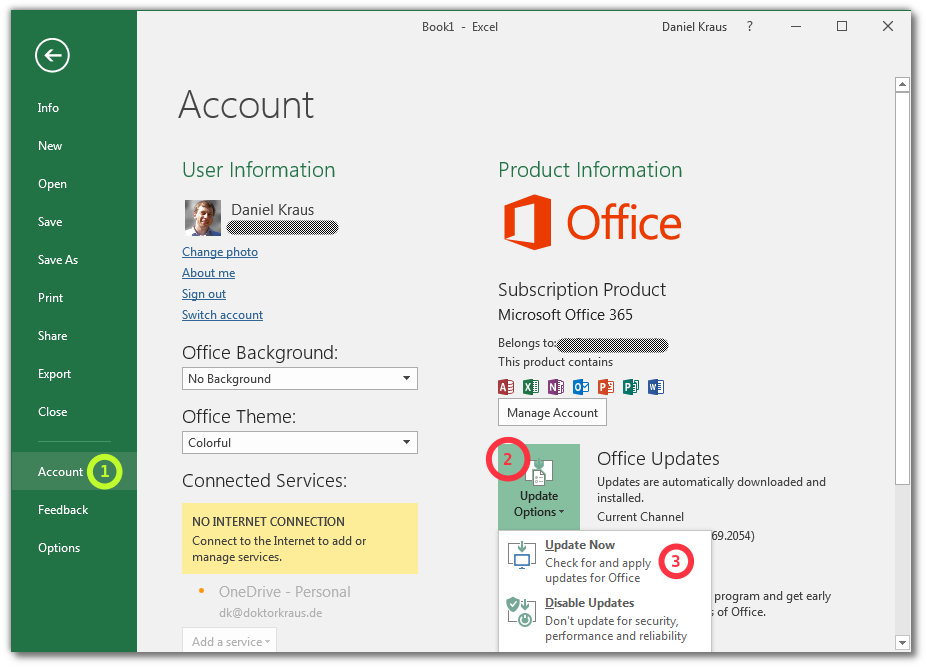
Office was up to date and seems that XL Toolbox clean install was helpful. So far no freezing.
Well I’m glad it works!

This topic was automatically closed 2 days after the last reply. New replies are no longer allowed.