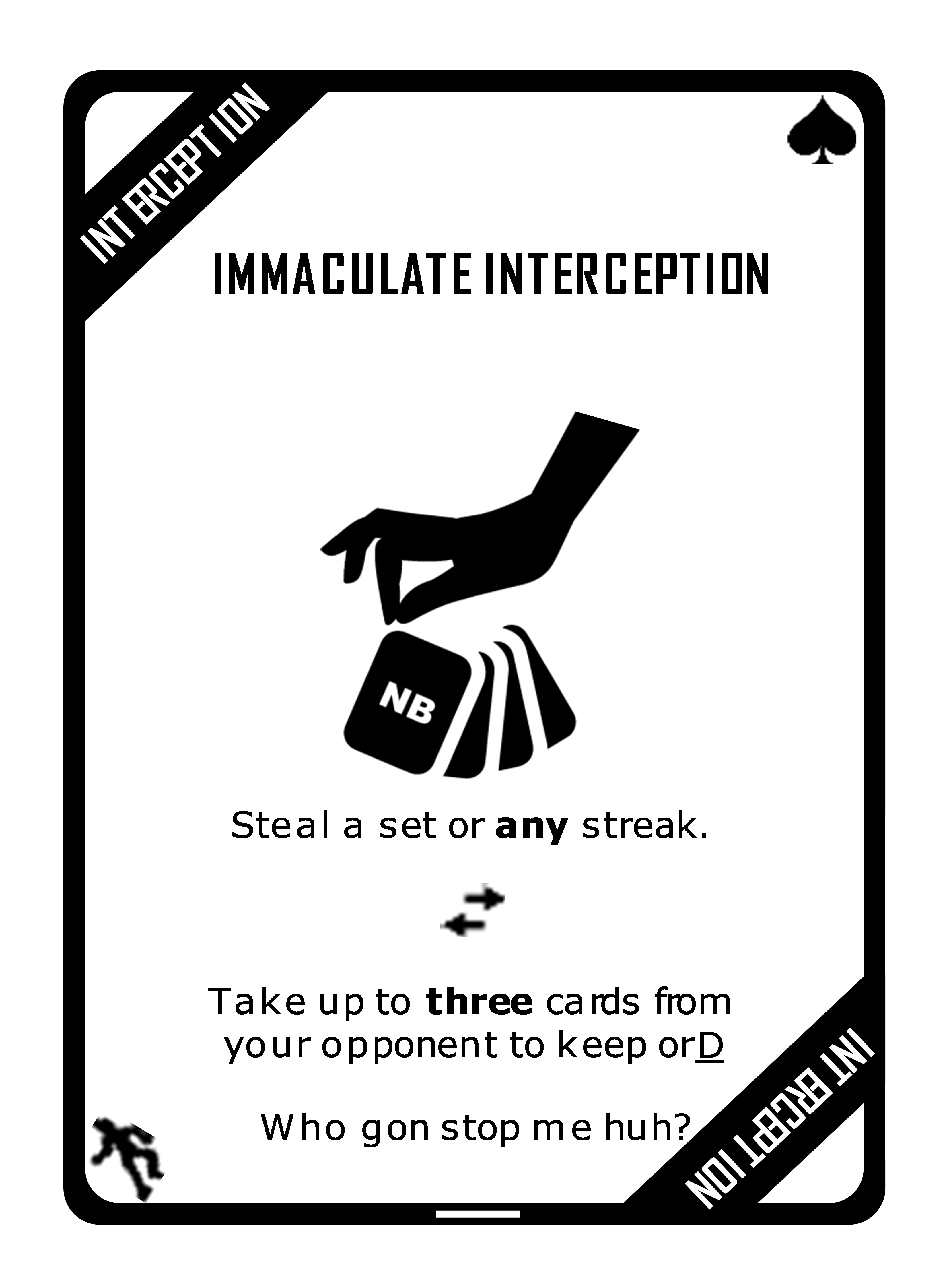When I updated to the newest windows and office and I believe I am using 64-bit Windows the fidelity of the images I have saved from excel under the export selection (300 DPI) or any DPI for that matter isn’t the same quality as it was before I upgraded. For example the Black card as you can see the fidelity including even the words are not as good as this green card that was saved exactly the same way prior to the update.
Note: its only allowing me to post one picture but as you can see the words are out of alignment and its not as good of a quality as the same one saved before the upgrade it comes out normal so when printed its perfect but not with this attached image. Below in the reply is the picture of a card that looks fine prior to this update.