I’m getting an installation error when I try to install the toolbox. I double click it, it has me select a language, then I am immediately given the error “This add-in requires Office 2007 or later. Setup will now terminate.” However, I have Excel 2016 through Office 365 on Windows 10. Is this just not compatible with the toolbox, or is there another reason for this problem? I’ve seen others say they used this with Office 2016 without a problem. I’ve made sure everything is updated and restarted my computer with no luck.
Hi Mariah,
it seems that Microsoft have changed the way how they store information about the currently installed Office version. I need to teach the installer how to properly detect the presence of Office these days. Someone else has reported the same problem. Hopefully I will be able to release an updated installer soon.
Kind regards
Daniel
Two questions:
-
Do you happen to remember how you installed Office? Was it a “one-click” installation from the Microsoft website?
-
Could you please have a look in the Windows registry to see if certain information exists: To do that, press WIN+R, enter “regedit” followed by enter. On the left-hand side you will see lots of categories. Click on
HKEY_LOCAL_MACHINE, then navigate to:SOFTWARE\Microsoft\Office\ClickToRun\REGISTRY\MACHINE\Software\Microsoft\Office\16.0\Excelor
SOFTWARE\*Wow6432Node\*Microsoft\Office\ClickToRun\REGISTRY\MACHINE\Software\Microsoft\Office\16.0\ExcelDo these entries exist?
-
Yes, although I used an invitation link to initially access the one-click installation from the website.
-
I could not locate either of those entries as there is no “ClickToRun” subfolder under Office. I am presented with 16.0, Outlook, Word, and Powerpoint, the latter three of which have “Add-ins” as a subfolder. I would like to note that I have the full suite installed, but I have never opened Publisher, Outlook, or Sway on this machine.
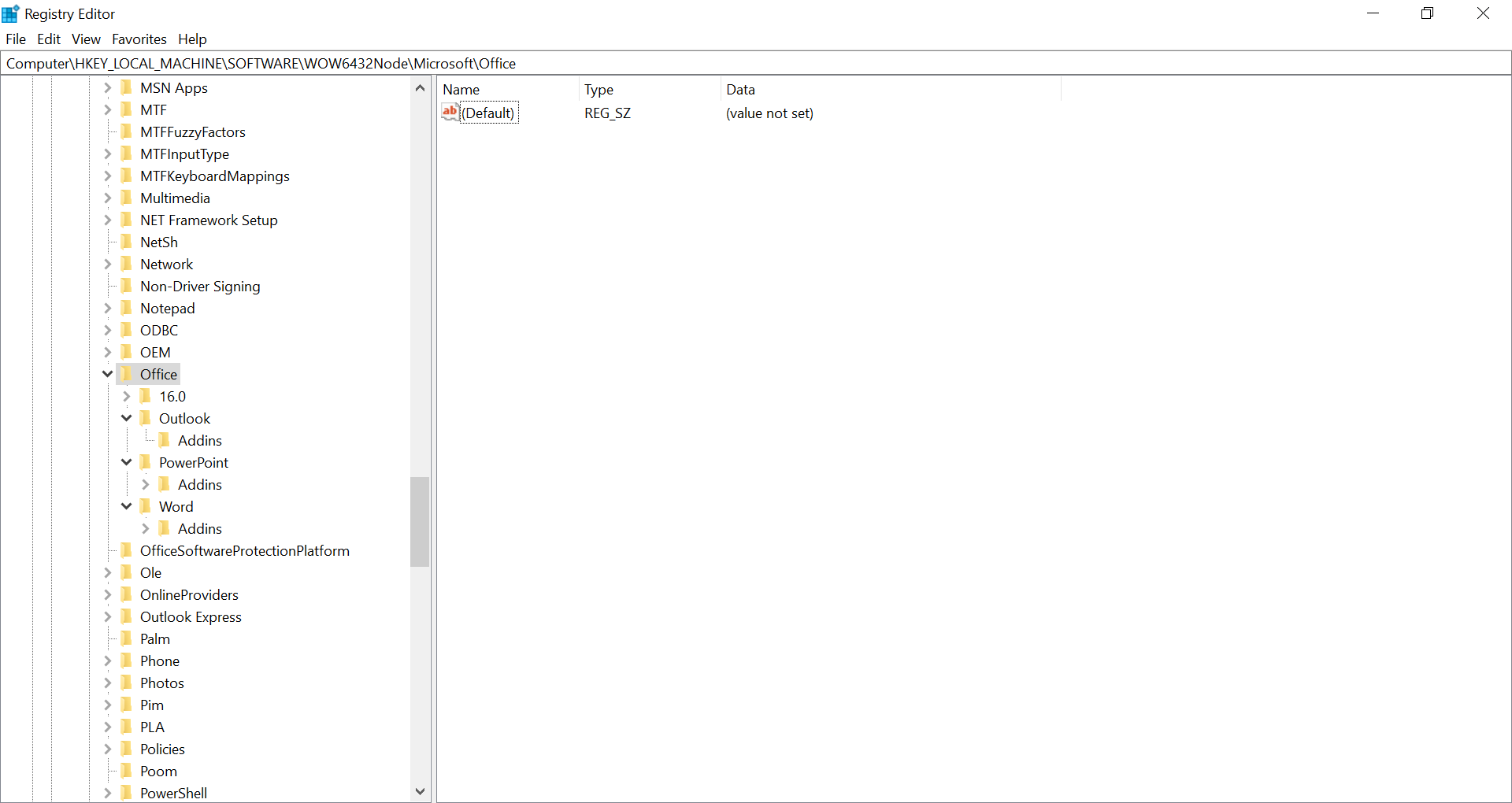
Thanks. Too bad. That’s gonna make it complicated.
Just to confirm, did you happen to look at the information without the WOW6432Node as well? And what’s underneath the 16.0 node?
Don’t worry about the keys for Publisher etc., I also have all sorts of keys for various Microsoft products that I don’t even have installed on my systems…
Yes, I did look at that as well (picture now included). Under the 16.0 node, there is a “Common” folder followed by OEM (in both sets).

Mariah, I’ve built a new installer, would you like to try it?
https://cloud.doktorkraus.de/s/PqwtXRZccgH9E23
It’s essentially the same as version 7.2.13, but the installer no longer checks for the presence of Office 2007 or newer, as this seems to be problematic. I guess nowadays few people run Office 2003 anyways…
Please, do let me know if this works or not, thanks.
Daniel, this version worked perfectly. Thank you! You have an amazing add-on and the support you’ve provided is great. Let me know if you’d like me to do any follow-up tests.
Just for general information, I did have to make sure to run it as an administrator and then Windows 10 gave me an error that it was unidentified and potentially dangerous, so I clicked “more info” and then “Run Anyway” and it was smooth sailing from there.
Dear Daniel im using excel 2016 on win 10 os and installed your add in but its not coming in excel i have tried many ways but of no use pls help dear.
Did you try the revised installer from the link above?
You wrote in an e-mail that the new installer did not solve the problem. Can you provide any more information about what is happening? Do you see any error messages? In fact, do you see any messages displayed at all? Could you open Excel’s add-in settings (via the Options dialog) and try to activate the add-in there?
I released version 7.3 which includes the revised installer that should not block installations on Windows 10.